|
|
|
|
In order to enjoy this story, you really need to set your monitor to a resolution of 1280 pixels by 1024 pixels.
If you don't change your resolution to this setting, none of the pages will fit on your screen as they are intended to.
If you don't know how to change your monitor resolution, this page contains a tutorial on how to do it,
for those of you running a Windows operating system on your computer.
|
|
|
|
|
|
|
|
|
|
|
|
Step 1. Right click your mouse on the monitor background.
|
|
|
|
|
|
|
|

|
|
|
|
|
|
|
|
Step 2. Notice that this opens a menu.
|
|
|
|
|
|
|
|
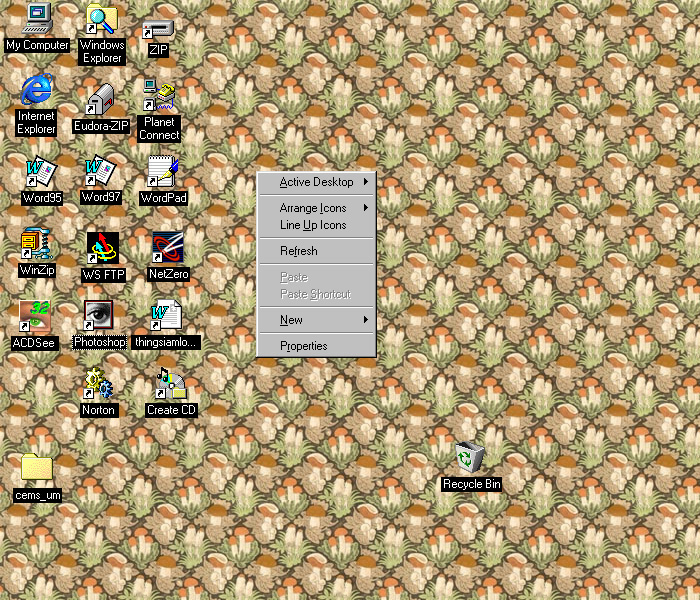
|
|
|
|
|
|
|
|
Step 3. Select (with the left mouse button) properties.
|
|
|
|
|
|
|
|
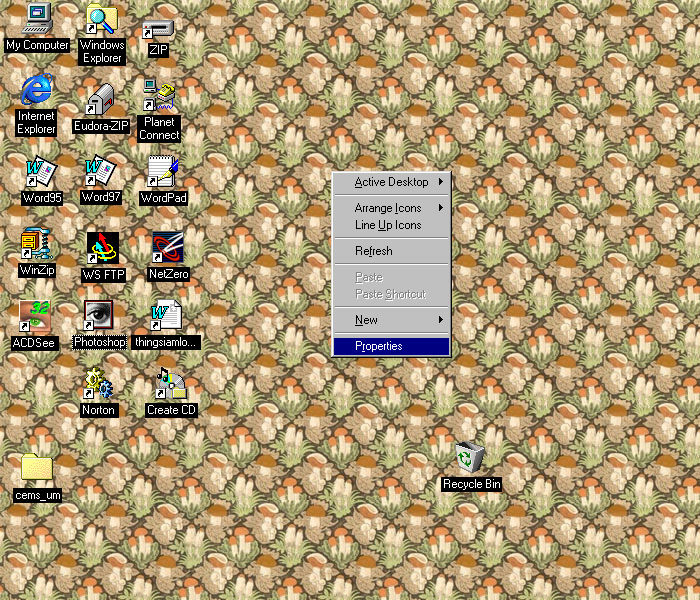
|
|
|
|
|
|
|
|
Step 4. Your dialog box opens to the tab marked Background.
|
|
|
|
|
|
|
|
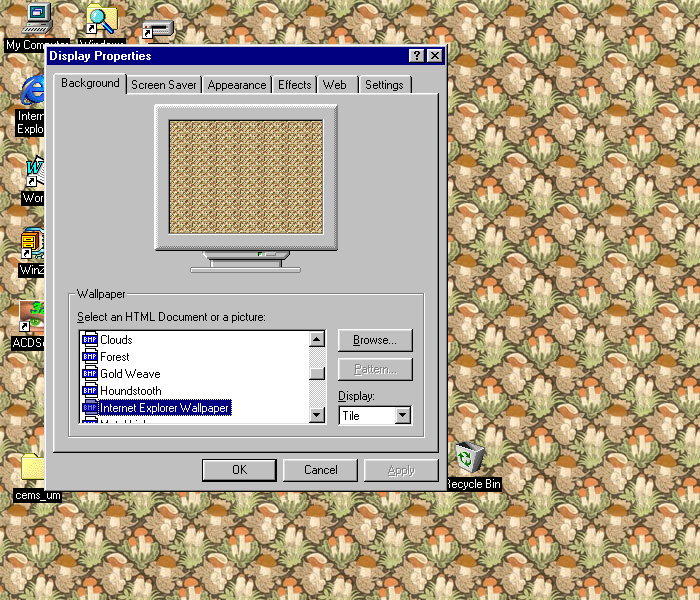
|
|
|
|
|
|
|
|
Step 5. Left click the tab marked Settings.
Move the slide bar on the lower right until it reads 1280 by 1024 pixels.
Then left click the okay button on the lower right.
|
|
|
|
|
|
|
|
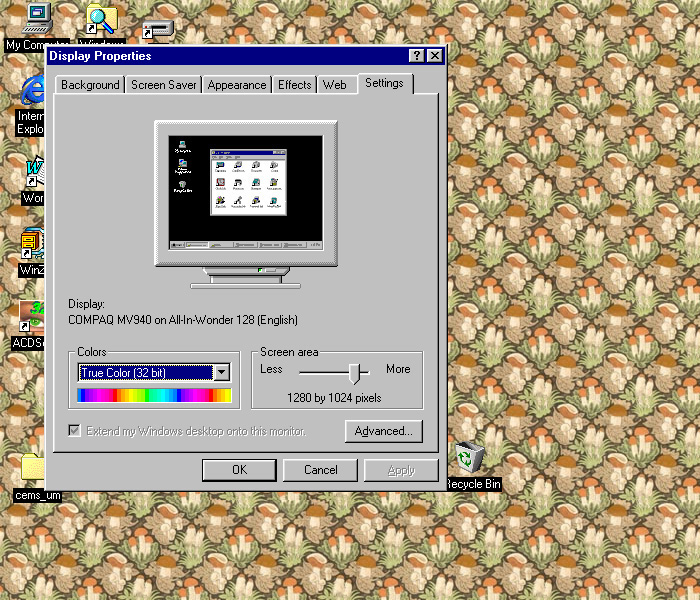
|
|
|
|
|
|
|
|
Step 6. A new window pops up. Left click okay again.
|
|
|
|
|
|
|
|
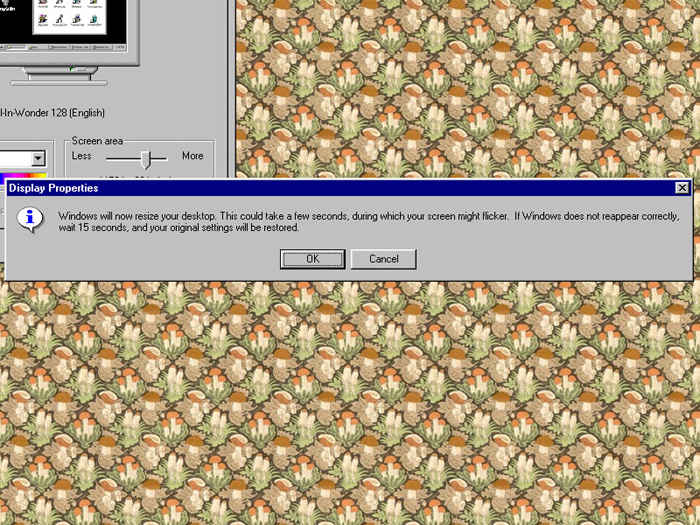
|
|
|
|
|
|
|
|
Step 7. The screen blanks out for a couple seconds. A new window pops up. Left click Yes.
|
|
|
|
|
|
|
|
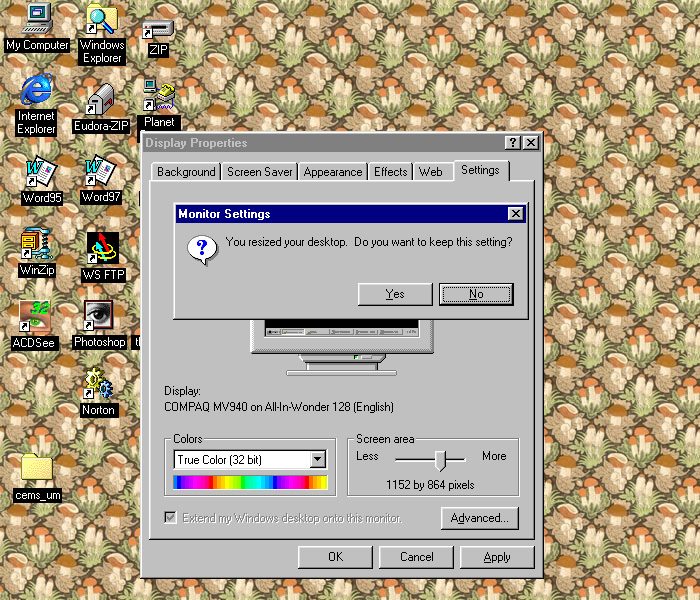
|
|
|
|
|
|
|
|
Step 8. Do this now before you go to the next page.
|
|
|
|
|
|
|
|
|
|
|
|
Step 9. Once this is done, maximize your browser by hitting the middle button on the top right corner of this window.
|
|
|
|
|
|
|
|
|
|
|
|
Step 10. When you are finished reading the story and want to return your monitor to its original setting,
repeat this process, moving the slide in step five back to its original setting.
|
|
|
|
|
|
|
|
 |